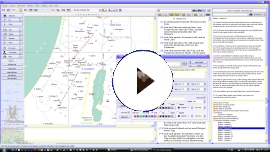Grammar of all Tanach words
Own projects
Other general application
Searching text and
numerical values
Searching vertical text (ELS-Code)
Searching text with vowels
Profi
search
Analytical functions
Timeline, topography, values-database
Other plus
Why free
How
to install
Specifications (.PDF - 0,9 MB)
Download the program* (10 MB**)

J.L.A. Tanach Search- &
Research Program 5 (bld 14)
(Win98-Me-2000-XP-Vista-Win7/8/10/11)
© Copyright Jitzak Luria Academie, Katwijk aan Zee, Niederlande/Netherlands, 2007, TAML
The Jitzak Luria Academie
* (in some webbrowsers double-click the file "thenachpr.exe" after downloading. This file is mostly displayed in a window by the web browser or you can find it with the Windows-explorer in the download folder)
**23,4 MB on harddisk
The extensive function offers a lot of features more:
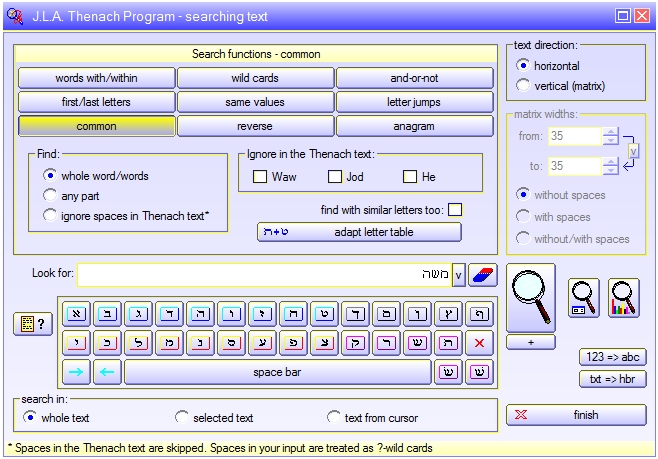
(for
the chart button ![]() see: Charts)
see: Charts)
Text can be entered with the computer keyboard or with the mouse-keyboard of the
dialog windows. The program works independently of the country and language settings
of your computer and does not change them.
Also the functions for searching numerical
values, for Gematria (numerical values of entered text), for sums (of selected parts
of the Bible) and for ELS-code come in two versions.
The sections "Analysis" and "Extra" contain many functions more.
Searching text and numerical values
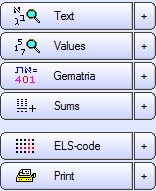
All basic search functions are available in two versions. The big buttons in the main window start the common search functions; the [+]-buttons next to them start the extensive versions.
With the simple text search function e.g. one can search for words without the necessity
to deal with settings: