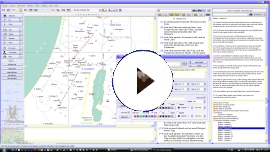Grammar of all Tanach words
Own projects
Other general application
Searching text and
numerical values
Searching vertical text (ELS-Code)
Searching text with vowels
Profi
search
Analytical functions
Timeline, topography, values-database
Other plus
Why free
How
to install
Specifications (.PDF - 0,9 MB)
Download the program* (10 MB**)

J.L.A. Tanach Search- &
Research Program 5 (bld 14)
(Win98-Me-2000-XP-Vista-Win7/8/10/11)
© Copyright Jitzak Luria Academie, Katwijk aan Zee, Niederlande/Netherlands, 2007, TAML
The Jitzak Luria Academie
* (in some webbrowsers double-click the file "thenachpr.exe" after downloading. This file is mostly displayed in a window by the web browser or you can find it with the Windows-explorer in the download folder)
**23,4 MB on harddisk
The program files are packed into one single file, recognized by Windows-Installer*
(part of Windows). After downloading confirm the Windows-question if you want to
install. After the installation these three icons are on your desktop:
![]()
![]()
![]()
To remove the programs act as usual. Click on the Start-button left at
the bottom of the Windows desktop. Choose Control Panel | Software (Programs) | J.L.A.
Search & Research Program | Uninstall.
If the first time the texts are not English
click in the menubar on "Program" (Programm(a)); choose "Language-Sprache-taal" and
then "English/Englisch/engels":
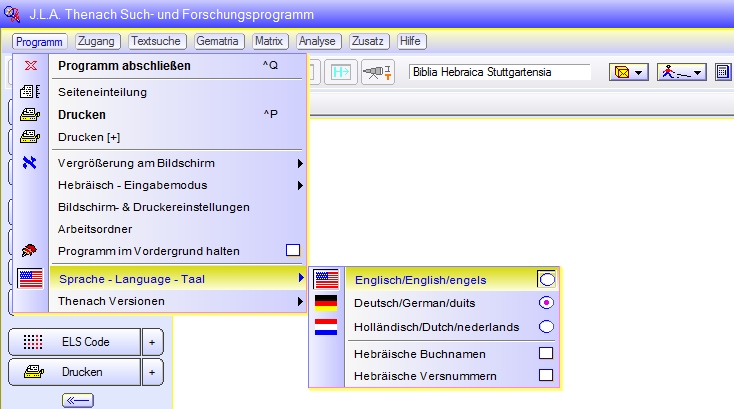
- all texts, including the manual (F1), appear
in the new language without starting the program again.
The J.L.A.-programs do not
change the country and language and keyboard settings of your computer. Own functions
display the Tanach text and the Hebrew text you enter with the computer keyboard
or with the mouse keyboard of the search dialog windows.
* Windows98/Me: If you don't
have Windows Installer 2.0 or higher on your computer, you can download it from the
Microsoft Website. Or you can install the program on another computer, make a program
copy on a memory stick with "help | program copy | on memory stick" and install the
program with setup9598.exe from the memory stick
.
How to install