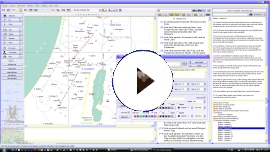Grammar of all Tanach words
Own projects
Other general application
Searching text and
numerical values
Searching vertical text (ELS-Code)
Searching text with vowels
Profi
search
Analytical functions
Timeline, topography, values-database
Other plus
Why free
How
to install
Specifications (.PDF - 0,9 MB)
Download the program* (10 MB**)

J.L.A. Tanach Search- &
Research Program 5 (bld 14)
(Win98-Me-2000-XP-Vista-Win7/8/10/11)
© Copyright Jitzak Luria Academie, Katwijk aan Zee, Niederlande/Netherlands, 2007, TAML
The Jitzak Luria Academie
* (in some webbrowsers double-click the file "thenachpr.exe" after downloading. This file is mostly displayed in a window by the web browser or you can find it with the Windows-explorer in the download folder)
**23,4 MB on harddisk
Grammar
The Tanach program includes a grammar to all Hebrew words of the Tanach (of the "Old Testament"). This grammar is strictly according to the vocalized text of the Biblia Hebraica Stuttgartensia 1997.
The grammar can be started from the desktop as a stand-alone program and as a module within the Thenach program:
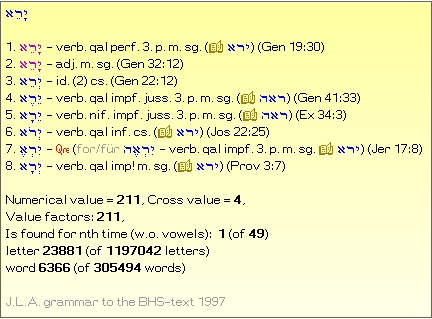
Within the Tanach program the grammar also appears in a popup window if the mouse cursor hovers over a word of the Tanach text (can be switched off). Words vocalized as the word under the cursor are in purple.
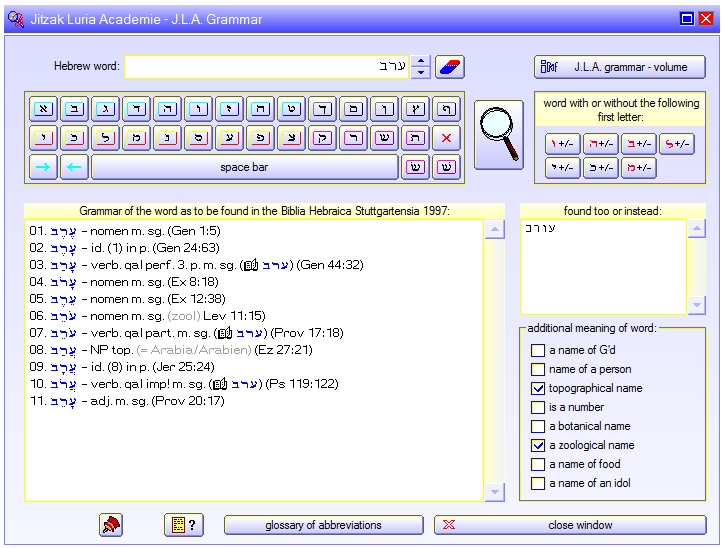
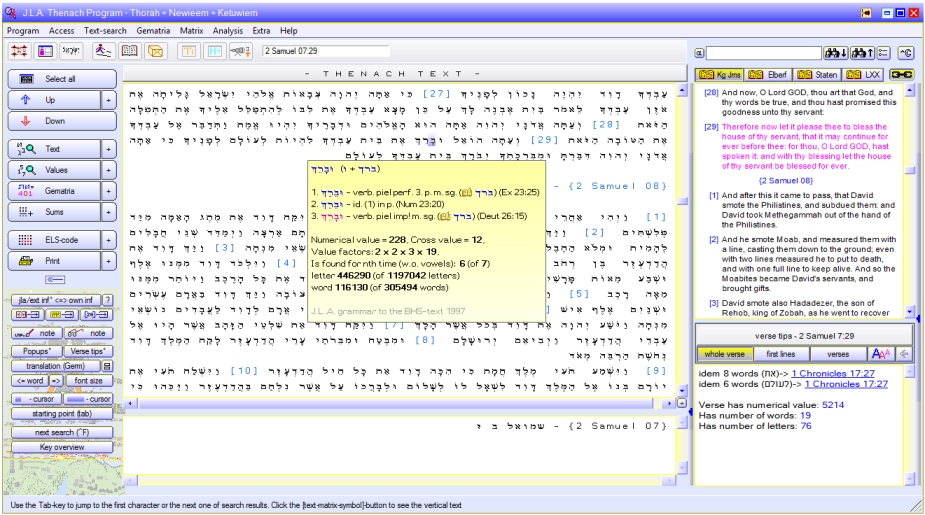
J.L.A. Tanachprogram with Hebrew text on the left, King James parallel to the Hebrew text top right, grammar to the word under the cursor (yellow popup window) and verse tips bottom right
Differently written words (defectively or in full) you can click on in the listbox "found too or instead". If you do not know the grammatical terminology you can leave a window with explanations of the abbreviations opened in a corner of the screen.
The headword under which the entered word can be found in a dictionary of (biblical) Hebrew is shown behind a dictionary symbol. Every grammar ends with the addition of a scriptural passage (e.g. Gen 25:4).