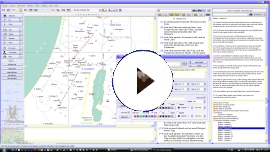Grammar of all Tanach words
Own projects
Other general application
Searching text and
numerical values
Searching vertical text (ELS-Code)
Searching text with vowels
Profi
search
Analytical functions
Timeline, topography, values-database
Other plus
Why free
How
to install
Specifications (.PDF - 0,9 MB)
Download the program* (10 MB**)

J.L.A. Tanach Search- &
Research Program 5 (bld 14)
(Win98-Me-2000-XP-Vista-Win7/8/10/11)
© Copyright Jitzak Luria Academie, Katwijk aan Zee, Niederlande/Netherlands, 2007, TAML
The Jitzak Luria Academie
* (in some webbrowsers double-click the file "thenachpr.exe" after downloading. This file is mostly displayed in a window by the web browser or you can find it with the Windows-explorer in the download folder)
**23,4 MB on harddisk
- Integrated word processor - Tanach text can be adapted and integrated in the program-main-index.
All program functions work with these files too.
- Own projects - you can make and distribute as one single file: translations and tip
popups (also with punctuated Hebrew - see below) to every word, translations to every
verse, general explanations (with verse links), topographic maps and time lines -
see: own projects.
- Bookmarks (collapsible, to be linked to Tanach verses with the right mouse key):
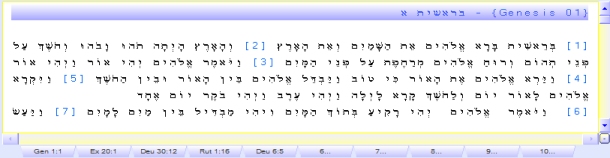
- Integrated calculator - copy the numerical values of selected text parts with one click, calculate with it and copy the result in the search window for numerical values with one click:
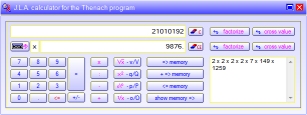
- Textmaker - (for people without Hebrew keyboard): type easily Hebrew text for the clipboard (for inserting in word processors such as Word). Also as stand-alone program with icon
- Module with all Biblical names and their Tanach passages as links (open by clicking)
- Module with all written numbers (such as ages) and their Tanach passages as links (open by clicking)
- Apocrypha (King James, full)
- An arbitrary number of sub windows - for comparing Tanach texts, lists of the analytical functions and search results of most different categories.
- Filter and rearrange function for search results.
- Tanach text and search results (also the vertical ones) can be printed and copied
for inserting in word processors such as Word, Wordpad, Word Perfect.
- Word tips inform about the Tanach word under the mouse cursor (can be switched off):
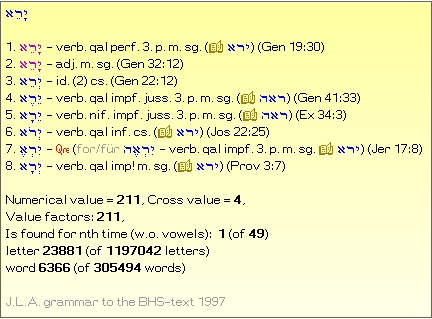
Other plus